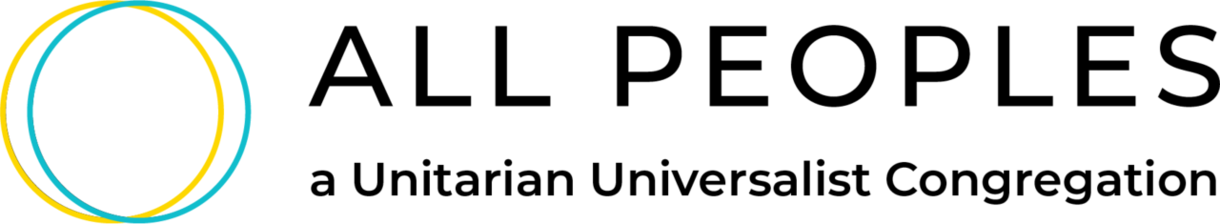Member Directory
All Peoples UU Congregation is excited to announce that we are now offering online access to our membership directory through OneBody.
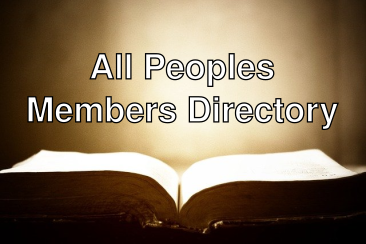
Create your account today! Click on this link https://tjuc.ourchurchfamily.net to register for the first time and to login to look up members or to edit your own listing. Return to this link after you register to begin using the directory. (Note: once you register, you can save your login information and click into the directory quickly!) You will be able to access All Peoples members and friends from your computer or mobile phone:
OneBody is a social network and online directory for churches. It contains many exciting and useful features for church leadership, administrators, and members! The up to date Church Directory is viewable online, or can be downloaded as a PDF. This is generated from the data in PowerChurch, the current software the church uses to keep membership data, and is as up-to-date for our members as the last OneBody sync process. Now members do not have to wait until the next directory is printed! If you have a change (new email address, phone number or address) you can update it yourself and the office will be notified of your update.
Key Features:
- Online church directory
- Social networking features
- Membership data is synced from PowerChurch
- Only accessible to our members and friends
- Extensive privacy and security settings
Though each member’s account is created automatically, you must go through a registration and verification process to be able to log in for the first time to view this online directory. The printed directory will still be created annually.
Social Networking:
- OneBody contains many popular social networking features:
- Friends lists (requires mutual approval)
- Messaging and comments
- Share pictures (with optional comments)
- User-generated Shared News page
- “Groups” created automatically from Activities & Skills data in PowerChurch